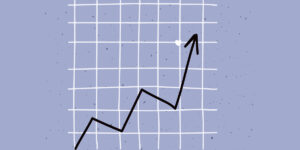Think of a page as an online brochure and think of Google as your best customer. Google wants to see your website as informative and as helpful as possible before it can rank your page higher. Google wants to provide accurate information to searchers, so it can rank your page higher if your website offers more detailed information than other websites. But, the Google search engine’s goal is to find the most relevant and helpful content for its users.
Page optimization refers to how a web page is structured and how it is displayed on a computer screen. Page optimization helps optimize a web page for search engines, which crawls the web looking for pages with relevant content. It also helps search engines find the right content to display in search results.
As you enter a more competitive space like Google, you need to up your game. And that’s where optimization comes in. Optimization will get your content in front of your target audience, so you need to know how to optimize your content for specific keywords and phrases. This article will help you make sure your website, blog, and social media are optimized, too, so search engines can know which pages to prominently feature when users search for specific topics.
According to a study by Ahrefs on how many keywords can be ranked for with one page, the top-ranking pages rank for nearly 1000 keywords on average.
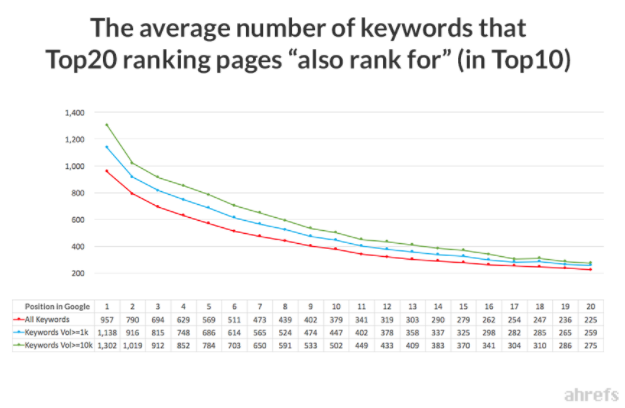
For example, the National Heart, Lung, and Blood Institute’s (NHLBI) page is clearly targeting the query “healthy eating plan,” and sure enough, they are ranking in the top spot.
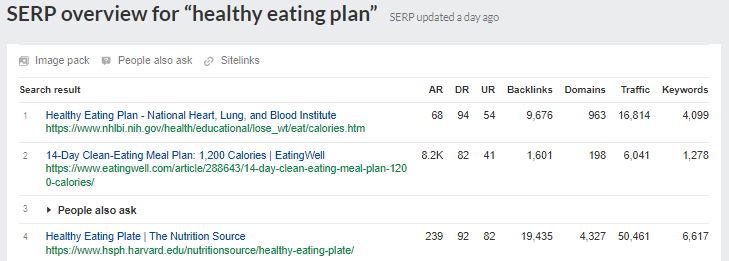
Now note that the traffic on this page doesn’t come from just their target keyword; it comes from the combined effect of ranking for thousands of queries, and when we sum up the traffic for all keywords, it makes up over 4000 monthly searches visits just from the US. In fact, if we look at the page’s keyword rankings, you will see that the target query “healthy eating plan” only sends them a small percentage of the total monthly search traffic. In order to rank for a ton of keywords and get a ton of search traffic, you need the following two things:
- A page that is optimized to rank
- Backlinks
With on-page SEO, there are two main things you need to know
- To make sure your page satisfies searcher intent. Making sure that your page satisfies searcher intent is arguably the most important, and the 3 C’s in search intent will give you essential guidance on the following
- The type of content to create
- The format to use
- The angle to go with
- The actual content itself is what will leave your visitors satisfied or dissatisfied.
At this point, you may be wondering, “what exactly do I write about in order to satisfy searchers?” The sure answer to this is to learn from your competitors. The top-ranking pages are ranking at the top for a reason. Google and other search engines deem them as the best candidate to satisfy a searcher’s query. So they are doing something right, at least from the search engine’s perspective. While the content will vary from topic to topic, the way you research your competitors’ content will be more or less the same.
For example, let’s say that we want to create content that targets the query “best keto diet plan.” To start, I will go to Ahrefs’ free SERP checker tool and search for the query. Then, I will go down to the SERP overview to see the top-ranking pages. Remember, you can do everything am about to do with any SEO tool you have and prefer to use, whether a paid or free account. So now, looking at the SERP, we want to pick up the top three and also relevant ranking results. By relevant am talking about pages that match the dominant search intent based on the 3 C’s of search intent.
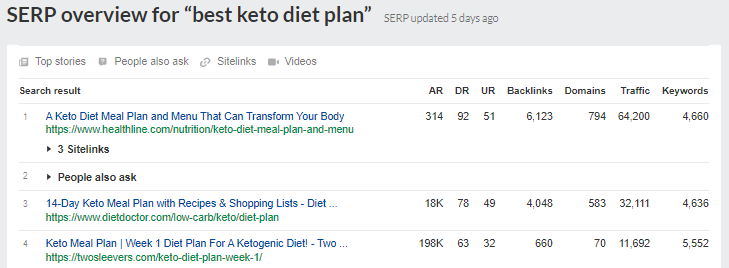
In this case, the majority of the pages are informational blog posts. So that means we would look at the pages from Healthline, Dietdoctor, and Twosleevers. In a situation where you have pages that are outliers to the dominant search intent or don’t look like they are intentionally targeting the query, you will have to exclude these pages. So open up the top three pages in new tabs, and what we are going to look for are similarities in their content, specifically in the subtopics. We will also look deeper to understand content format and content angle.
Looking at the first page, you will see that they started with keto diet basics, followed by a keto diet meal plan which included subheadings like keto-friendly foods (meals and snacks), foods to limit, keto-friendly beverages. Then they continued with a sample keto menu for one week, ketogenic snack options, a simple ketogenic shopping list, and then the conclusion/bottom line. You will also notice that there is always a summary at the end of every subheading.
The second page started by answering the question “who is a keto diet plan is for?” then the keto diet plan basics, a sample 2 weeks keto menu, how to create your own meal plan, which included subheadings like time-saving tips, build your keto plate, foods to eat, foods to avoid, are snacks allowed? What to drink on a keto diet plan. Finally, it talked about the different types of keto meal planning and top keto diet plan questions.
The third page started with talking about how to start a keto diet, then keys to 4 weeks of keto diet plan success, keto meal plan frequently asked questions, save time with keto, and finally tips and tricks for staying on a ketogenic diet.
Now I know if you have a recipe site targeting the keyword “best keto diet plan,” you may not have considered some of these minor but perhaps essential details. All the pages gave keto diet plan samples, keto diet foods, beverages, and keto meal plan frequently asked questions, thereby making it beginner-friendly.
So at this point, we know that we should create an informative blog post. We also know that the content should also be detailed enough to encompass those who are beginners to the keto diet. A couple of common sets mentioned in all posts are the keto diet plan and keto diet foods and beverages. It’s important to note that you don’t have to include this in your posts, but it’s simply an observation I have made. We also saw that the top 2 out of the three pages had topics for categories like ketogenic diet basics, ketogenic diet meal plans, foods and beverages that are keto-friendly, and those that are not.
Another thing I recommend before you start writing is to do a content gap analysis at the page level. A content gap analysis at the page level will show you common keywords that the top pages are ranking for where your page isn’t. But if you do not have a page yet, you can still find common keyword rankings amongst a few top-ranking pages using any content gap analysis tool.
I will be using the Ahrefs content gap analysis tool for this. To get started, go to the Ahrefs site explorer and paste in the URL of the page you want to analyze. Next, head over to the content gap tool; now, copy the URL/URLs of the page you want to analyze and paste them into the top section of this tool. So what this command means is: show us keywords that any of these targets rank for, where at least one of them rank in the top 10.
Now, if I run the search, we will be able to see the keywords that these pages rank for and the position that they are ranking in. As a general rule, the more URLs that rank high for the keywords, the more relevant they would be to your content. So to narrow our search down a bit, I will click on the inner sections drop-down and select both 2 and 3 inner sections meaning only show me keywords where at least 2 of our targets are ranking in Google, and at least one of those targets is ranking in the top 10.
From here, just skim through the list and look for interesting subtopics that might be worth adding to your post. In addition, you may be able to learn some exciting things about the audience as well as the language they use. With the information you will get from this analysis, you should be able to create a great post with the searcher in mind. And while the content is the most important part, there are also a few more technical on-page optimizations you should do.
TECHNICAL ON-PAGE SEO OPTIMIZATIONS YOU SHOULD DO
- Include your target keyword in your title when it makes sense
- Use a short and descriptive URL slug
- Meta description
- Add internal links to and from your pages
- Optimize your images
- Optimize for readability
Include your target keyword in your title when it makes sense
Adding your target keyword to your title should come naturally. For example, the post “how to make homemade chocolate” by wikiHow targets the keyword homemade chocolate recipe.
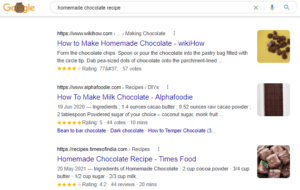
There will also be times when it makes more sense to use a close variant of your target keyword. For example, the post “top 7 ways to make money online” targets the query “ways to make money online.”
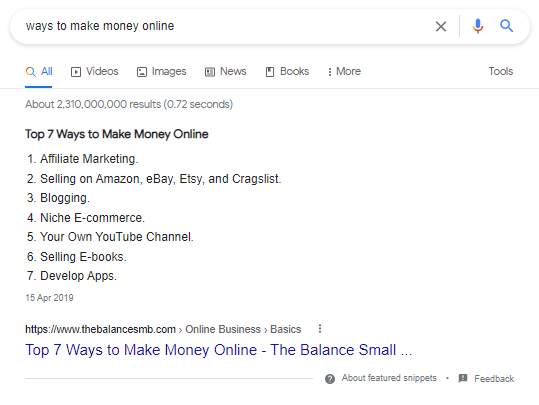
But it has that title because they went for the listicle angle.
Use a short and descriptive URL slug
Short and descriptive URLs help people immediately understand what the page is about before even visiting them. For example, https://www.medicalnewstoday.com/articles/2638342 and https://www.medicalnewstoday.com/health/pediatrics/critical-care are two URLs on the exact same topic, but the later is more descriptive than the former.
The last part of the second URL, “critical-care,” is called the slug and the easiest way to choose your slug is to use your target keyword, where spaces will be replaced with hyphens. Again, it would be best to only do this when it makes sense, so you don’t need to worry about forcing it. Now, if you are wondering if you should use subfolders to describe categories, that’s entirely up to you.
Meta description
The Meta description is the HTML code meant to briefly summarize your page, and search engines often use this text right within the SERP. Meta descriptions aren’t used as a ranking signal by Google, but they can influence click-through rates. And for that reason, it is vital to add to your pages. According to a study of 192,656 pages by Ahrefs, it’s important to note that they discovered that Google rewrote meta descriptions 62.78% of the time.
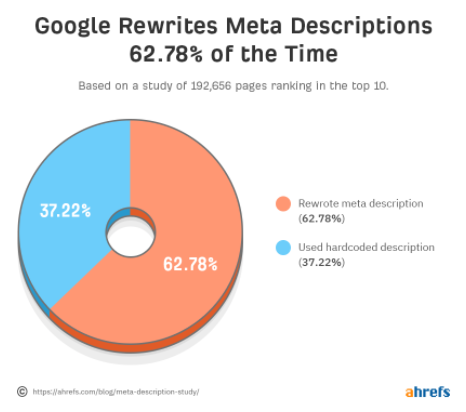
So I don’t think it’s what spending a lot of time on them, but you should still include them.
Add internal links to and from your pages
Internal links are links from one page on the same domain to another, and they are super powerful because
- They can pass link authority to other relevant pages.
- They help search engines better understand pages content.
For example, suppose I had a site in the animation niche, and I was writing a post about how to do a 2d animation for commercials. In that case, I definitely will want to add internal links from other relevant pages like the ones on drawing animation. More importantly, visitors who want to learn how to do a 2d animation will probably want to know how to do drawing animation and vice versa. To find opportunities, you can go to Google and search site:yourdomain.com and then add the topic you are writing about.
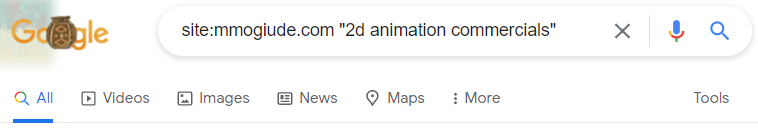
Then visit relevant pages and see if there is an opportunity to add an internal link to your new post. Alternatively, you can use Ahrefs’ webmaster tool, which is entirely free. Simply sign up to an Ahrefs webmaster tool account, verify your site, and run a crawl. Then you can head over to link explorer to find internal linking opportunities.
Optimize your images
Your site can get a lot of organic visits from Google image SERP; optimizing your images for SEO is three folds.
- Name your image files appropriately. For example, if you have a picture of a Parrot that you took yourself, there are chances that your camera or smartphone named it something like IMG_3525324.jpg. Instead, change the file name to something like Parrot.jpg. Not exactly like rocket science, but according to Google, file names can give Google clues about the image’s subject matter.
- Use descriptive alt text. Alt text (alternative text) is an HTML attribute that goes in your image tag. The syntax will look something like this <img src=https://yourdomain.com/parrot.jpg alt=” parrot”> where the alt value should describe the image.

ALT text helps improve accessibility for those who are using screen readers, so where the images fail to load, Google will show visitors the alt text instead. Google recommends creating useful information-rich content that uses keywords appropriately and is in the context of the page’s content. Google explicitly said you should use keywords, but they always said you should avoid filling attributes with keywords (keyword stuffing). It results in a negative user experience and may cause your site to be seen as spam.
Now looking back at the syntax (<img src=https://yourdomain.com/parrot.jpg alt=” parrot”>) our alt text isn’t exactly descriptive so let’s change it to (<img src=https://yourdomain.com/parrot.jpg alt=”parrot eating”>). If you use WordPress, add your alt text on the provided box when inserting your images, and the CMS (content management system) should do the rest.
- Compress your images. Compressing your images makes your image file sizes smaller leading to faster load times, and page speed is a Google ranking signal. There is a free tool for compressing images called “ShortPixel,” which has both a web interface as well as a WordPress plugin.
Optimize for readability
I will be given you five simple but effective tips you can use to improve readability. They are
- Write in short sentences and short paragraphs because no one wants to learn on a page with a huge wall of text.
- Use descriptive subheadings so people who are skimming the article can easily find the things that are important to them.
- Use a large enough font that is easily readable on both desktop and mobile.
- Avoid using big words. It’s more important that people understand your content.
- Write as you speak. Your content will be more conversational and entertaining to read.
There are other on-page optimizations you can do. They include
- Adding open graph (OG) meta tags> this will allow you to customize the titles, descriptions, images, and other information when your pages are shared on social media networks.
- Schema markup. Schema markup is a code that helps search engines understand your content and better represent it in the search results. For example, if you have a recipe site that uses the recipe schema type, Google will be able to show things like the recipes rating, the number of votes, and the total time to make the food.
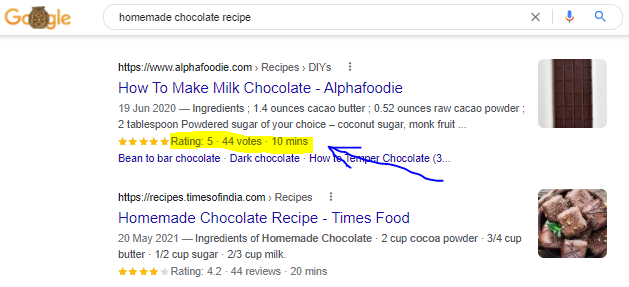
If you have a WordPress site, then you can add OG tags and schema markups with plugins like RankMath or Yoast. The most important part of your content is that you are striving to satisfy the searcher’s intent. Yes, the technical things are important too, but they are more like the icing on the cake.