Internal links are easy to make, easy to manage, and also easy to overlook. They are the underrated workhorse of user experience (UX) and search engine optimization (SEO).
In this post, we will get a good understanding of internal linking and learn about the three main types of internal links that make a huge difference in results.
This post is a simplified guide on how to best benefit from internal link building. After reading this post, it is expected that you can start building internal links the right way on your websites.
What is an internal link?
An internal link is simply a text hyperlink from one page to another page on the same website. Or simply put, they are links from one page to another page on the same domain. An example of internal linking is your website navigation, but here we are talking about links in the content on the page.
What is an external link?
Link from one website to another is an external link. For the purpose of referral traffic and SEO, links from other sites to your site are very important. You can’t control them because they are on other sites. They are not easy like internal links, but when done well, they help search engines and visitors.
3 benefits of an internal linking structure
Internal linking strengthens three parts of your funnel. Three reasons why internal linking is essential are:
- Search optimization: they pass authority from one page to another.
- User experience or usability: they guide visitors to high-value, relevant content.
- Conversion optimization: They prompt visitors to act, as calls-to-action.
How do internal links affect SEO
Ranking potentials are passed from website to website and from page to page by links. Also, authority flows through the internet through links.
When one page links to another, some of its credibility is passed through the link to the second page, increasing the likelihood that it will rank. Most search optimizers simply refer to this credibility as “authority.” It is also known as “link juice.”
Domain Authority is passed by links from other websites to your website, thereby increasing the authority and ranking potential of all the pages on your website. Internal links do not have this capability.
Internal links do pass “Page Authority” from one page to another; they don’t increase your “Domain Authority” like external links. Pages can help each other rank in search engines, through internal links. They pass authority between pages on your website.
-
Internal Links Affect Search Engine Rankings (SEO)
To get the most SEO value of internal links, do the following:
- Some of your pages have already been linked to from other sites, and these pages have more authority than others. A good example of this is your home page. So links from these pages to other pages will pass more authority and SEO value.
- Some of your pages may be ranking, but not that high. These are pages that will benefit from a bit more authority than other pages. They may be ranked high on page two, so a little more authority will go a long way. Your rankings might be boosted by linking to these pages.
It’s free, fast, and easy to link from the first type of page to the second. And it has the ability to make a difference in traffic and ranking. To find both types of pages, here’s a three-step process to follow:
-
Find Your Pages With The Most Authority.
You can use a paid SEO tool like MOZ, or a free tool like Google Search Console to know which of your pages has the most authority.
It’s the “Top Pages” report In Moz. It will display all pages, ranked in order of Page Authority. The most ranking potential is passed by links from the pages with higher authority to the lower ones, and these are the pages you want to lint to link from.
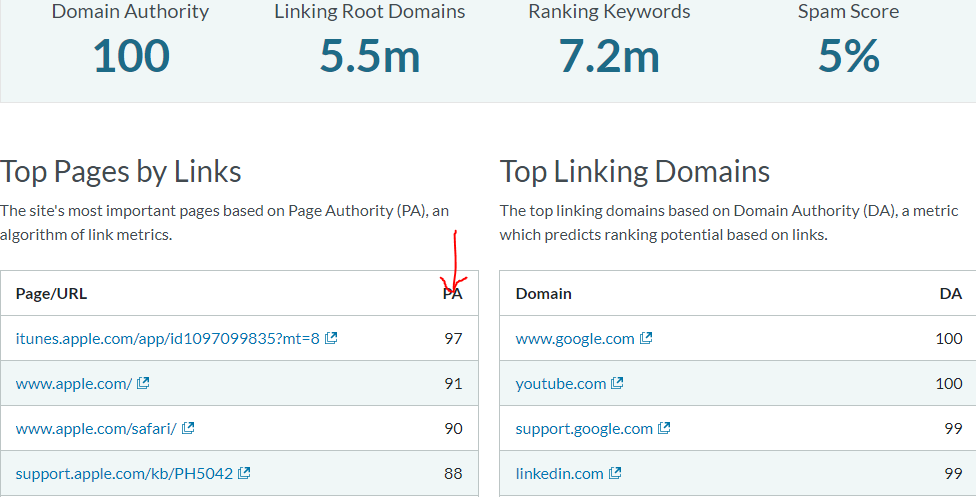
In Google Search Console, look at the Links > External Links / Top Linked Pages report. The pages shown here are the ones that have the most external links, and therefore the most authority.
If you sort by “Source Domains”, your homepage will probably be at the top. Scan down to interior pages and see if there is any older authoritative blog post. If yes, they are the pages that can pass the most ranking potential.
You can also see which of your pages already has the most internal links pointing to it. With the aid of Google Search Console, go to Links > Internal Links / Top Linked Pages, and take a look.
2. Find Your Pages That is Ranking High.
Which pages are ranking right there in search results but just past that page two tipping point?
Let’s find out by doing some SEO analysis. Find the “low hanging fruits using Google Analytics.
- On Google Analytics, go to the Acquisition > Search Engine Optimization > Queries report. Just set a longer date range, and you will get more data if you are not getting a lot of traffic from search.
If you do not get data in this report or it’s not enough worry not, go straight to Google Search Console and get it directly. You can also get it by connecting Google Analytics to Google Search Console.
- To see just the phrases for which you rank higher than 10, create an advanced filter for it (That is, you rank at the top of page two in Google, meaning that the “Average Position” is greater than ten). The filter should look like this:
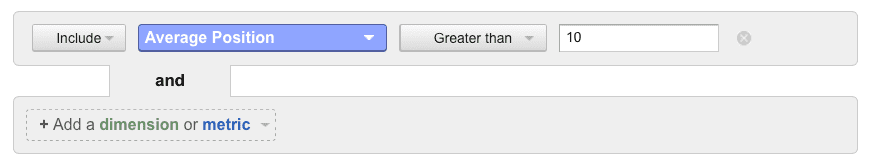
- Sort by average position. Here you will see a list of phrases for which you almost rank high.
- Search for each phrase on Google to confirm the ranking and find the corresponding page. If some of the phrases are hard to find, don’t be surprised. Just move on to the next one, if you have trouble finding a phrase from the queries report in your search results. Do not dwell on it.
Using SEMRUSH, go to Domain Analytics > Organic Research > Organic Search Positions. The SEMRUSH tool makes it easier to get this data, but you’ll need a paid subscription.
There’s a drop-down there that will quickly filter the rankings to show you just the page two phrases.
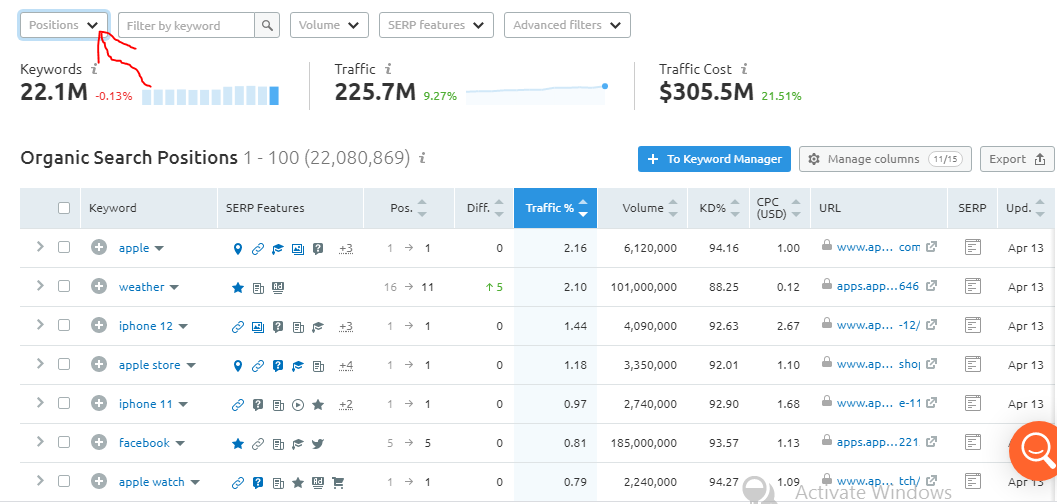 Also, notice the far right column. This report shows you the page that ranks. Nice, right? The Google Search Console > Queries report doesn’t do that.
Also, notice the far right column. This report shows you the page that ranks. Nice, right? The Google Search Console > Queries report doesn’t do that.
3) Link From The First Page (Authority Page) To The Second Page (Almost High Ranking Page).
Just create a link somewhere within the body text of the page to the almost-high-ranking page from the high-authority page. A few tips:
- Use the key phrase in the anchor text of the link if it makes sense. For example, a link with anchor text that says “Keyword Research Approach” would help indicate that the page is about keyword research. Keyword-focused anchor text is probably better than “read more” or “click here.”
As suggested by John Mueller on Twitter, Google probably does care about keywords in anchor text.
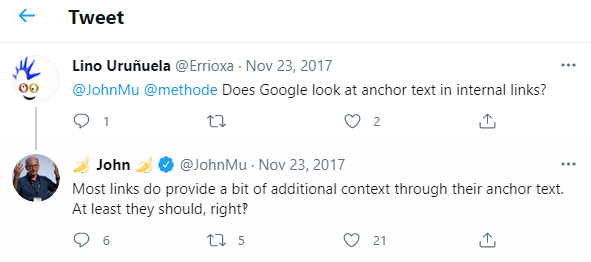
- Don’t force it. Whatever you do purely for the sake of SEO, without any consideration for people, is spam. The link should be created with the reader in mind, not just rankings.
In terms of relevance and authority, internal links work very similarly to external backlinks. You should notice a significant impact if you link from a page on your site that gets strong backlinks to a weak one.
The same happens with anchor text: it provides search engines a bit of context about the link target. Now, if you optimize that idea at scale, say by adjusting the pattern of an internal link module or any other logic related to internal links, you have a powerful tool to improve Google’s understanding of your content and increase your chance to rank higher.
When using descriptive anchor text, you also manage the expectations of your audience better. Just one simple link may be enough to push the rank up a bit of the page. Don’t give up if it doesn’t work. Just try improving the page in other ways.
-
Internal Links Guide Visitors To High Converting Pages.
Some pages are your traffic champions. Usually, this is because they get shared a lot, or they are already ranking high. These pages attract a lot of visitors.
Other pages inspire a lot of visitors to take action. In content marketing, this is usually because they do a good job of converting visitors into subscribers. They are your conversion champions.
You can get a dramatic impact on your marketing by linking your traffic champions to your conversion champions. One little link can help connect your best cheese to your best mouse traps.
To find your best cheese and connect them with your best mousetraps with an internal link, do the following:
-
Internal Links Guide Visitors To High Converting Pages.
Some pages are your traffic champions. Usually, this is because they get shared a lot, or they are already ranking high. These pages attract a lot of visitors.
Other pages inspire a lot of visitors to take action. In content marketing, this is usually because they do a good job of converting visitors into subscribers. They are your conversion champions.
You can get a dramatic impact on your marketing by linking your traffic champions to your conversion champions. One little link can help connect your best cheese to your best mouse traps.
To find your best cheese and connect them with your best mousetraps with an internal link, do the following:
2. Find Out Which Of Your Pages Inspire The Most Action.
As long as you have set up goals in Google Analytics, the Landing Pages report does show you a conversion rate on the right. Switch to your newsletter signup goal from the drop-down menu and sort. You’ll get a quick idea of which posts grow your email list the fastest.
Add a filter if you see ultra-low numbers and mostly outliers. This will enable you to look at a better result, and whatever you have now are your conversion champs. You can connect Google Analytics to Google Sheet if you would like to do a more detailed and accurate analysis.
3. Link From The First Page (Traffic Champions) To The Second Page (Conversion Champions).
Add the internal link now. Link to the high-converting pages from somewhere in the body text of the high-traffic pages. Your email list will grow faster as more people click this link. So make it a compelling, precise call to action.
At this point, just connect your best cheese to your best mousetrap.
-
Internal Links Prompt Visitors To Act
As a digital marketer, Your goal is to attract visitors, present them with influential marketing claims, back up these claims with evidence and then gently guide them to take action.
Internal links that prompt visitors to act are known as “Calls to Action”.
Looking at the bottom of any of your marketing pages. What is the last line of text? Does it start a conversation? Does it suggest the visitor take action? Does it offer help? Or does the page just abruptly end?
Some examples of internal links that you can place at the bottom of your marketing pages that serve as calls to action include:
- Feel free to contact us, and we will be happy to help.
- Just drop us a line or call +1xxxxxxxxx, and we will be happy to help.
- Just drop us a line or call Maka at +1xxxxxxxxx, and we will help however we can.
To keep the visitors flowing, Ensure that no page on your website is a dead end. Find and get rid of every dead end on your website.
Internal links are the easiest links to manage because you have total control over your website. So use them properly and boost your SEO ranking.

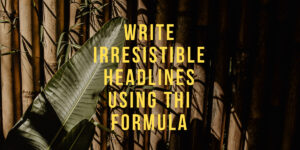

Pingback: TECHNICAL SEO BEST PRACTICES FOR BEGINNERS - MMO Guide